




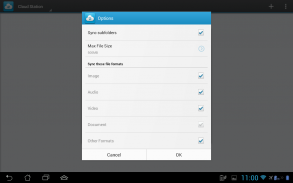
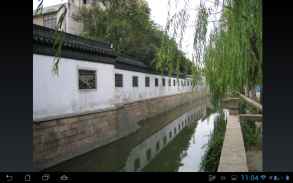
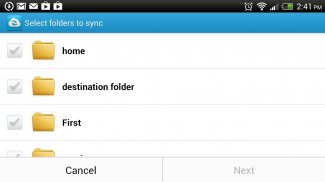







DS cloud

Beschreibung von DS cloud
*Sie müssen im Besitz eines Synology NAS sein, um diese App auszuführen. Nur Synology-Benutzer, die ein **Sie müssen einen Synology NAS besitzen, um diese App auszuführen, und auf Ihrer DiskStation muss die neueste Version von Cloud Station 3.2 ausgeführt werden, um alle Funktionen nutzen zu können.**
**Due to the new design of Android 6.0, the path of the external SD card is changed upon Android system upgrade. Devices upgraded to Android 6.0 will lose the configurations of sync tasks whose local directory is in the external SD card. The data is intact, but the tasks will need to be re-created.**
**DS cloud does not yet allow you to sync a folder in the external SD card other than the DS cloud directory on phones running Android 4.4 and onward.**
**Files added from "My Files" app on Samsung smartphones running Android 6.x are unable to be synced by DS cloud due to the app's design. Please use third-party File Explorer apps to add files into DS cloud.**
DS cloud ist das Gegenstück zur Cloud Station für Ihr Android-Gerät. Damit können Sie Ordner auf Ihrer DiskStation wählen, die mit Ihrem mobilen Gerät synchronisiert werden sollen, und sie für die Offline-Anzeige vorbereiten. DS cloud gibt Ihnen zudem die volle Kontrolle über die Synchronisierungskriterien: Für jeden Ordner können Sie die maximale Dateigröße sowie die Dateitypen festlegen, die Sie synchronisieren möchten.
Detaillierte Produkteigenschaften dieser App finden Sie auf unserer Website:
www.synology.com > DSM 5.2 > Mobile Apps > Software-Spezifikationen
https://www.synology.com/dsm/software_spec/mobile#DScloud


























